 I have been wanting to install m2eclipse plugins for my JBoss Developer Studio Beta2 but keep getting the errors (see screenshot). A workaround and the future is the really sexy Eclipse Marketplace Client, but first we need to install it... here is how:
I have been wanting to install m2eclipse plugins for my JBoss Developer Studio Beta2 but keep getting the errors (see screenshot). A workaround and the future is the really sexy Eclipse Marketplace Client, but first we need to install it... here is how:Help -> Install New Software... -> (pull down menu at top to select) Helios site -> (select from list that appears) General Purpose Tools -> Marketplace Client -> Next -> (it shows a dependency on Exquinox p2 Discovery) Next -> (accept license) Finish
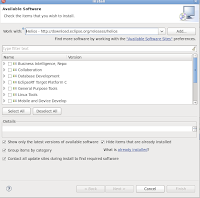
This will install and then ask you to restart. The only bad thing I found is that I have all my non-provided JBoss Developer Studio plugins located in a separate directory that I can add or remove from my configuration. This installation is in the main JBoss Developer Studio plugins directory.
Enjoy your Eclipse Marketplace!
No comments:
Post a Comment
Note: Only a member of this blog may post a comment.