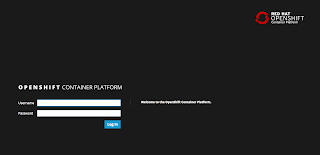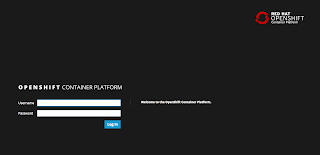 |
| Get OpenShift Container Platform v3.6 today! |
Since the release of the OpenShift Container Platform it has been my desire to provide a simple, fully configured and easy to use installation.
This installation needs to have the Red Hat Middleware product streams installed (pre-configured container options) and all the extras like source to image and .Net Core containers.
Since I last updated this project, OpenShift Container Platform 3.6 was released.
As of today you can now install this new release in just minutes on your laptop, machine or where ever you might like if you have the time and inclination.
Bit of history
A few months back I showed you how to go from no cloud to fully cloud enabled with a container based application development platform in just over two minutes with OpenShift Container Platform 3.4.
Next up we supported you with a newer
version 3.5 with many new features you wanted to get your hands on.
Now it's time to embrace the latest version of OpenShift Container Platform 3.6 and start enjoying the new features it brings.
If you've been following my journey through the application development phases of storytelling, it's fairly obvious I'm a fan of cloud based solutions like OpenShift. This is how application development goes from local resources and moves on to remote resources, while developers continue to work locally in the same manner as always.
It is so simple, I believe that anyone can set this up in just minutes, so let's take a look at how to get you started: