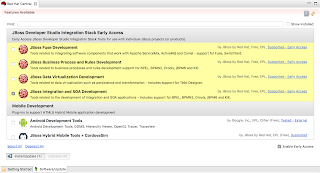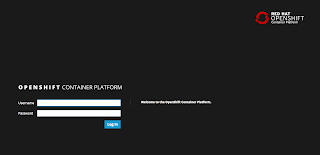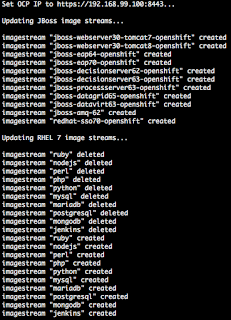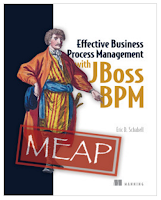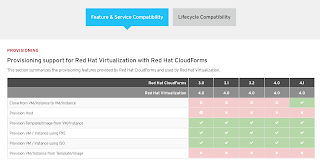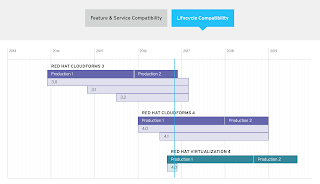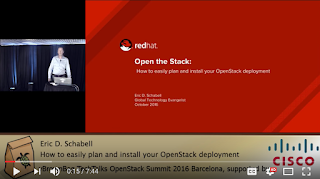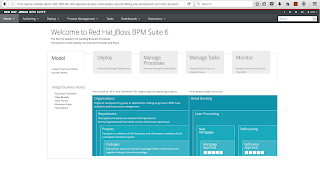 |
| Containerized JBoss BPM Suite! |
This led to my explorations of the possibility to create that Cloud based infrastructure locally as a substitution for the full blown Red Hat Cloud Suite experience.
What would be nice I thought, was to have some form of local private Cloud that was just the same as what you are experiencing at work where full data centers are used to host an organizations Cloud experience.
 |
| First, make sure you have installed the OpenShift Container Platform. |
Next, I gave you the JBoss BPM Suite installation example for use on OSE. This was a perfectly fine way to work, but the ultimate goal is of course to keep up with the latest products that Red Hat provides.
With that in mind I went off looking for a way to provide you with Red Hat OpenShift Container Platform (OCP), in the same easy to use demo format. The results of that project was presented in a previous article, but that is not the end of this story.
Containerize JBoss Business Process Management Suite
Once you have installed OpenShift on your machine, either the Red Hat CDK or OCP, then the next step is to start exploring your application development options with Red Hat JBoss middleware products.This section will take you through another simple to install example project that gives you a fully operational, fresh out of the box installation of JBoss BPM Suite. Not only that, it will be a containerized installation that is created on your OpenShift installation!
- First ensure you have an OpenShift container based installation, such as one of the following installed first:
OCP Install Demo Watch the container building live on OpenShiftContainer Platform.
Watch the container building live on OpenShiftContainer Platform.- or your own OpenShift installation.
- Add products to installs directory.
- Run 'init.sh' or 'init.bat' file. 'init.bat' must be run with Administrative privileges:
# The installation needs to be pointed to a running version
# of OpenShift, so pass an IP address such as:
#
$ ./init.sh 192.168.99.100 # example for OCP.
$ ./init.sh 10.1.2.2 # example for CDK.
Now log in to JBoss BPM Suite and start developing containerized BPM projects (the address will be generated by the init script).
- OCP example: http://rhcs-bpms-install-demo.192.168.99.100.xip.io/business-central ( u:erics / p:jbossbrms1! )
- CDK example: http://rhcs-bpms-install-demo.10.1.2.2.xip.io/business-central ( u:erics / p:jbossbrms1! )
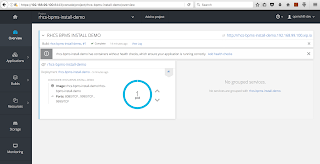 |
The pod shown which is your JBoss BPM Suite container
on OpenShift Container Platform.
|
That's it, you are now able to start developing business logic and events at your leisure.
Stay tuned for more by watching for updates here or following the projects at Red Hat Demo Central.