 |
| Step 9 - Exploring Financial Services |
As previously presented in the introduction, it's possible to find cloud happiness through a journey focused on the storyline of digital transformation and the need to deliver applications in to a cloud service.
Application delivery and all it's moving parts such as containers, cloud, platform as a service (PaaS) and a digital journey requires some planning to get started. There's nothing like hands-on steps to quickly leverage real experiences as you prepare.
Previously we covered how to get a cloud, the use of a service catalog, how to add cloud operations functionality, centralizing business logic, process improvement, the human aspect, a retail web shop, and curing travel woes, so what's next?
 |
| Keeping an eye on your finances! |
Financial Services
Many of us have worked on financial service solutions in our professional development lives. These might have been our employers, or they hired us to work for them providing financial solutions, and everyone has made use of financial services. From buying a house, paying your credit card bills, balancing your accounts, and dealing with insurance issues, they are all examples of your interactions with the financial services industry (FSI).FSI mortgage solution
A basic example that every homeowner understands is the mortgage approval process. This example project highlights the initial screening for a customer applying for a home loan to buy a house. It is a process driven example leveraging services, business logic, user tasks for approval levels and more.
 It's container-based deployment on the OpenShift Container Platform to give you a real life feeling of experiencing hybrid cloud application delivery.
It's container-based deployment on the OpenShift Container Platform to give you a real life feeling of experiencing hybrid cloud application delivery.Below are the instructions that include installing OpenShift Container Platform as outlined in step one of this series called, Get a Cloud.
- First ensure you have an OpenShift container based installation, such as one of the following installed first:
- or your own OpenShift installation.
- Download JBoss EAP & JBoss BPM Suite, add to installs directory (see installs/README).
- Run 'init.sh' or 'init.bat' file. 'init.bat' must be run with Administrative privileges:
# The installation needs to be pointed to a running version
# of OpenShift, so pass an IP address such as:
#
$ ./init.sh 192.168.99.100 # example for OCP.
Log in to JBoss BPM Suite to start exploring the FSI mortgage processing application (the address will be generated by the init script):
- OpenShift Container Platform example:
- http://rhcs-mortgage-demo-appdev-in-cloud.192.168.99.100.nip.io/business-central
- ( u:erics / p:bpmsuite1! )
FSI generic loan application
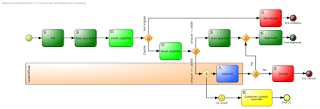 While a full mortgage loan application is a complex process, maybe you're more comfortable processing personal loans with this example. There are some unique elements in this example, like triggering events across a process driven application, while offering a container-based application delivery experience that translates well to any hybrid cloud strategy.
While a full mortgage loan application is a complex process, maybe you're more comfortable processing personal loans with this example. There are some unique elements in this example, like triggering events across a process driven application, while offering a container-based application delivery experience that translates well to any hybrid cloud strategy.Below are the instructions that include installing OpenShift Container Platform as outlined in step one of this series called, Get a Cloud.
- First ensure you have an OpenShift container based installation, such as one of the following installed first:
- or your own OpenShift installation.
- Download JBoss EAP & JBoss BPM Suite, add to installs directory (see installs/README).
- Run 'init.sh' or 'init.bat' file. 'init.bat' must be run with Administrative privileges:
# The installation needs to be pointed to a running version
# of OpenShift, so pass an IP address such as:
#
$ ./init.sh 192.168.99.100 # example for OCP.
Log in to JBoss BPM Suite to start exploring a generic loan application (the address will be generated by the init script):
- OpenShift Container Platform example:
- http://rhcs-genericloan-demo-appdev-in-cloud.192.168.99.100.nip.io/business-central
- ( u:erics / p:bpmsuite1! )
FSI customer evaluation solution
 This example is based on the concept of process driven applications that do not need human interaction, utilizing instead straight through processing (STP) for quick, consistent and effective process solutions. It determines the viability of a give customer based on their income, ensuring you're not targeting customers for example with marketing for products they can't afford.
This example is based on the concept of process driven applications that do not need human interaction, utilizing instead straight through processing (STP) for quick, consistent and effective process solutions. It determines the viability of a give customer based on their income, ensuring you're not targeting customers for example with marketing for products they can't afford.
Below are the instructions that include installing OpenShift Container Platform as outlined in step one of this series called, Get a Cloud.
See the project readme for more details on running through and exploring this example.
FSI customer on-boarding
 Finally, a last process driven example that provides a complex UI driven on-boarding experience for new customers or clients for financial institutions.
Finally, a last process driven example that provides a complex UI driven on-boarding experience for new customers or clients for financial institutions.
Below are the instructions that include installing OpenShift Container Platform as outlined in step one of this series called, Get a Cloud.
 This example is based on the concept of process driven applications that do not need human interaction, utilizing instead straight through processing (STP) for quick, consistent and effective process solutions. It determines the viability of a give customer based on their income, ensuring you're not targeting customers for example with marketing for products they can't afford.
This example is based on the concept of process driven applications that do not need human interaction, utilizing instead straight through processing (STP) for quick, consistent and effective process solutions. It determines the viability of a give customer based on their income, ensuring you're not targeting customers for example with marketing for products they can't afford.Below are the instructions that include installing OpenShift Container Platform as outlined in step one of this series called, Get a Cloud.
- First ensure you have an OpenShift container based installation, such as one of the following installed first:
- or your own OpenShift installation.
- Download JBoss EAP & JBoss BPM Suite, add to installs directory (see installs/README).
- Run 'init.sh' or 'init.bat' file. 'init.bat' must be run with Administrative privileges:
# The installation needs to be pointed to a running version
# of OpenShift, so pass an IP address such as:
#
$ ./init.sh 192.168.99.100 # example for OCP.
Log in to customer evaluation application to start exploring (the address will be generated by the init script):
- OpenShift Container Platform example:
- http://rhcs-customereval-demo-appdev-in-cloud.192.168.99.100.nip.io/business-central
- ( u:erics / p:bpmsuite1! )
See the project readme for more details on running through and exploring this example.
FSI customer on-boarding
 Finally, a last process driven example that provides a complex UI driven on-boarding experience for new customers or clients for financial institutions.
Finally, a last process driven example that provides a complex UI driven on-boarding experience for new customers or clients for financial institutions.Below are the instructions that include installing OpenShift Container Platform as outlined in step one of this series called, Get a Cloud.
- First ensure you have an OpenShift container based installation, such as one of the following installed first:
- or your own OpenShift installation.
- Run 'init.sh', 'init.bat' or 'init-win10.bat' file (.bat files must be run with Administrative privileges):
# The installation needs to be pointed to a running version
# of OpenShift, so pass an IP address such as:
#
$ ./init.sh 192.168.99.100 # example for OpenShift Container Platform
These examples ensure exposure to financial services experiences on your journey to cloud happiness, providing hands-on with container development and application delivery in the cloud.
 |
| Looking for container-based application delivery solution and hybrid cloud ready? |
Rest of the story
If you are looking for the introduction to the 10 steps series or any of the individual steps:So stay tuned as this list's tackled one-by-one over the coming weeks and months to provide you with a clear direction towards your very own application delivery in the cloud happiness.
No comments:
Post a Comment
Note: Only a member of this blog may post a comment.