 |
| Process driven with KPI's |
From series on cloud happiness to example demo projects, it's all about getting you started with containers, application delivery, and open technologies to support your digital journey.
Not only that, it's a starting point for your hybrid cloud planning, satisfying the need for running your applications anywhere. You have been running examples provided here locally on your machines, in your data centers and in your private cloud, and now you can continue that journey with container deployments and applications delivery that can span many cloud providers.
Along these lines there are always processes in your organization that are being optimized for maximizing your customer's experiences with your services. A good example of this is automating and easing a new customers onboarding experience in your organization. To this end, you are driving business through process driven applications that integrate services, front end applications and processes in your organization to ease new customers onbaording experience.
Let's take a closer look through the use of an example project with open technologies by Red Hat.
 |
| Customer email inviting to start onboarding process |
Onboarding a new customer
This process driven application simulates a banking services company's onbaording process for new clients. It's deployed on the OpenShift Container Platform in diverse container based application deployments and brings together services, processes and business needs developed in this example with vendor Entando.The various components can be installed in the easy to use Red Hat Demo Central hosted project, includes a how to demo script in the form of PDF documentation, makes use of the easy to install OpenShift Container Platform project (but can make use of any instance you want to point this project to), and is available for installing in just minutes on multiple platforms.
Getting started is fairly easy, just follow these steps:
Install Process Drive Client Onboarding on OpenShift
- First ensure you have an OpenShift container based installation, such as one of the following installed first:

Front end applications for users of back office systems.
- or your own OpenShift installation.
- Run 'init.sh', 'init.bat' or 'init-win10.bat' file (.bat files must be run with Administrative privileges):
# The installation needs to be pointed to a running version
# of OpenShift, so pass an IP address such as:
#
$ ./init.sh 192.168.99.100 # example for OpenShift Container Platform
See next section for how to run through this demo.
Running demo
There is a demo script detailing how to run this demo, it includes some of the log in details, for logging in to the client onboarding to start exploring a process driven application (the addresses will be generated by the init script):
- OpenShift Container Platform examples:
http://entando-fsi-backoffice-client-onboarding.192.168.99.100.nip.io/fsi-backoffice ( u:account / p:adminadmin ) ( u:knowledge / p:adminadmin ) ( u:legal / p:adminadmin ) ( u:Manager / p:adminadmin ) http://entando-fsi-customer-client-onboarding.192.168.99.100.nip.io/fsi-customer
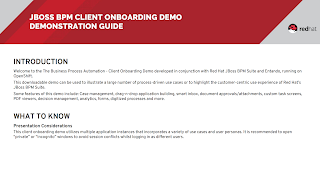 |
| Full documentation on how to demo available online. |
After that you are ready to enjoy the process driven application experience and explore it's various containers, components and user interfaces all powered by open technologies.
Be sure to explore more of Red Hat Demo Central to see more AppDev in the Cloud examples, including cloud operations, management and more.
No comments:
Post a Comment
Note: Only a member of this blog may post a comment.