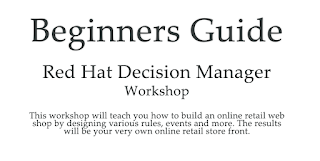There is no better way to getting started with a new technology than a beginners guide, a demo, and a workshop where you build it all step-by-step in a hands-on fashion.
This article is about to reveal one of the easiest ways to get started with decision management tooling through an example everyone can relate to, a retail web shop.
Decision management tooling is there to help capture business logic and centralize that logic outside of you deployed applications. No better way to experience that than to see it in action, maybe even building the example yourself to see how the tooling and components are working together.
It's with this thought process that I've put together a great hands-on workshop and provided a completed demo project centered around a retail web shop experience.
Let's take a look at the demo project and hands-on workshop materials available to you free online today.
There are two parts to exploring decision management tooling for the first time, installing and building something with it. To accelerate the first aspect, we'll help you with a completed retail web shop project that includes installation. The upside here is you can explore the tooling without having yet built anything.
Installing the latest Red Hat Decision Management tooling is fairly easy, so here's a guide to a project that breaks down the installation and demo run-through into easy steps.
This article is about to reveal one of the easiest ways to get started with decision management tooling through an example everyone can relate to, a retail web shop.
Decision management tooling is there to help capture business logic and centralize that logic outside of you deployed applications. No better way to experience that than to see it in action, maybe even building the example yourself to see how the tooling and components are working together.
It's with this thought process that I've put together a great hands-on workshop and provided a completed demo project centered around a retail web shop experience.
Let's take a look at the demo project and hands-on workshop materials available to you free online today.
There are two parts to exploring decision management tooling for the first time, installing and building something with it. To accelerate the first aspect, we'll help you with a completed retail web shop project that includes installation. The upside here is you can explore the tooling without having yet built anything.
Installing the latest Red Hat Decision Management tooling is fairly easy, so here's a guide to a project that breaks down the installation and demo run-through into easy steps.
Installation and exploration
It's really only three easy steps to get started and install the decision management tooling:
- Download and unzip.
- Add products to installs directory, see installs/README for details and links.
- Run 'init.sh' or 'init.bat' file. 'init.bat' must be run with Administrative privileges, follow displayed instructions to start demo.
That's it, but for all the details you can take a look at the complete overview in the demo project repository.
To explore the tooling and capabilities of centralized decision management, follow these steps:
- After logging in to decision central (http://localhost:8080/decision-central u:erics / p: redhatdm1!), open the project and deploy from the assets view.
- Open the retail web shop front-end (http://localhost:8080/webstore-demo) and shop by adding items to basket and watch the shipping price climb as each threshold is passed (total value in shopping cart passes 25, 50, 75, and 100).
- Now open the 'Shipping Rules' decision table and adjust the field 'Shipping Total' for row 2, from 99.99 to 4.99 (as the postal service has discovered their pricing mistake on tier two).
- Save the decision table and return to asset view to build and deploy the project again.
- Clear the retail web shop cart and start shopping again... notice the threshold pass 25 and the shipping costs are now 12.99.
After you have explored enough, it's possible for you to follow this hands-on workshop with labs that teach you to use all the various tooling provided to design and build your own retail web shop from scratch.
Just start here from the beginning and enjoy the experience. It's self paced so you can stop and return any time you like after installing on your own machine.
Hope you enjoy this beginners guide and feedback welcome!