 |
| Red Hat Dev Suite installer for CDK installation |
While this was fun, it was not really feasible and quickly ran into limitations in use.
The real solution is pulling this example into the Red Hat Demo Central collection and put it on a Cloud solution based on open technologies.
This gives you the chance to go from your laptop, to Cloud installation and onwards to a Cloud Operations solution in just minutes.
Installing on the OpenShift Container Platform (OCP) was easy enough, it only took minutes, but now we're going to how how to use the Container Development Kit (CDK).
Let's take a look at how this works, shall we?
 |
| Deploying dependencies and CloudForms on CDK. |
Cloud Operations on CDK
So now that you have this great management tool, what next to get it installed in just minutes?The basis is to first get your own private Cloud installed on your laptop based on the CDK. This is easily done by using the Red Hat Development Suite installer by following the instructions. There is one requirement, that you sign up to the Red Hat Developers Program, but after that you have full access and in just a few minutes you will be logging into your own private Cloud.
The next step is to get the rhcs-cloudforms-demo in the Red Hat Demo Central and install CloudForms in a few more minutes.
 |
| Once all containers are deployed then CloudForms is ready to manage the Cloud operations. |
Red Hat CloudForms Install Demo
Installation is easy as following the following steps. First installing the OpenShift Container Platform and then pushing a container version of CloudForms into the Cloud.
- First ensure you have an OpenShift container based installation, such as one of the following installed first:
 |
| Find the URL by searching for the Hostname deployed for CloudForms. |
- Red Hat Container Development Kit (CDK) using Minishift
- or your own OpenShift installation.
- Run 'init.sh':
# The installation needs to be pointed to a running version
# of OpenShift, so pass an IP address such as:
#
$ ./init.sh 192.168.99.100 # example for OCP.
 |
| Login to CloudForms management console. |
- Follow displayed instructions to log in to your brand new Red Hat CloudForms!
Be sure to wait for a bit so that the containers can populate and deploy properly.
CloudForms uses a memcache and postgresql container image that must be available for data persistence.
You can find the service route (the URL to access CloudForms management console) by looking up the application routes in the provide menu in OpenShift.
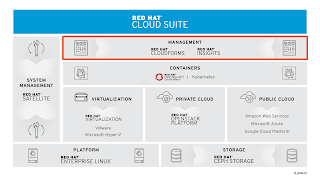 |
| CloudForms is the Cloud Suite operations and management layer of choice. |
Comment and feedback welcome in the project.
No comments:
Post a Comment
Note: Only a member of this blog may post a comment.