 |
| Select RHV 4.0 and check for deployments with other Cloud Suite components. |
Just two month later the Red Hat Cloud Suite tooling known as the Cloud Deployment Planner has been updated to provide you with all the RHV 4.0 details you need to plan your next deployment.
With the streamlined user interface you have the compatibility and lifecycle information with other Red Hat Cloud Suite components at your finger tips.
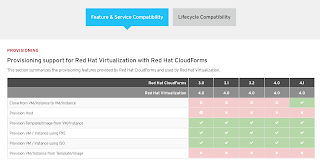 |
| RHV 4.0 and CloudForms compatibility matrix. |
In the figures here you see Red Hat CloudForms management being compared to RHV 4.0. Once selected, the Feature & Service Compatibility matrix will appear below with green for the features you can rely on, red for the ones that are not supported. Some might be partially supported, such as in a tech preview phase, which will be shown with a small information icon.
If you select the Lifecycle Compatibility tab, you will have an overview of the supported duration of each selected component version. This information is crucial when planning what versions to deploy and ensuring you are not betting on a version that is about to reach end of life.
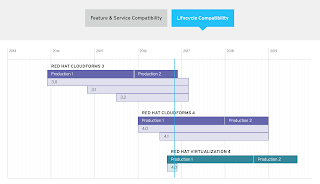 |
| RHV 4.0 and CloudForms lifecycle. |
- Identity Management support with RHV
- Provisioning support for RHV with CloudForms
- Management support for RHV with CloudForms
- Predictive Analysis support for RHV with Red Hat Insights
- Gluster & Ceph support for RHV
The Cloud Deployment Planner is an ongoing and growing tool that will continue to expand and provide more insights into the Red Hat product portfolio. You can also watch a video to tour the workings of the Cloud Deployment Planner.
Feel free to comment and suggest anything you might like to see in this tool.
[This article was originally posted on the Red Hat Enterprise Linux Blog.]
No comments:
Post a Comment
Note: Only a member of this blog may post a comment.