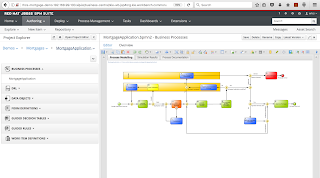 |
| New and improved Mortgage Finance process application. |
A little over a year later it's time to refresh this experience and the release of OpenShift Container Platform v3.5 gives you a Cloud in just minutes to deploy it on.
For some time now it has been apparent that application developers can't ignore their stack anymore, as stated in the App Dev Cloud Stack series. Part of this story involves providing something interesting to deploy on your new Cloud Stack.
Updated and ready for OpenShift Container Platform, today you can start running the Mortgage Finance process in a few easy steps. It's a full demo application and leverages a financial process example based on JBoss BPM Suite with the business central web console running containerized in the Cloud.
 |
| Mortgage Finance project container build. |
Mortgage process in the Cloud
We will be leveraging previous work that installs the OpenShift Container Platform to get you up and running with a fully configured container based application development platform. Install this on your local machine while paying close attention to the console installation output, as any missing tooling is detected and solutions provided.Now that the OpenShift Container Platform up and running, you can start moving the JBoss Mortgage Finance project into the Cloud with the following steps:
- First ensure you have an OpenShift container based installation, such as one of the followling installed first:
- or your own OpenShift installation.
- Download JBoss EAP & JBoss BPM Suite, add to installs directory (see installs/README).
- Run 'init.sh' or 'init.bat' file. 'init.bat' must be run with Administrative privileges:
# The installation needs to be pointed to a running version
# of OpenShift, so pass an IP address such as:
#
$ ./init.sh 192.168.99.100 # example for OCP.
Log in to JBoss Rewards to start exploring an online employee rewards application (the address will be generated by the init script):
- OCP example: http://rhcs-mortgage-demo.192.168.99.100.xip.io/business-central ( u:erics / p:bpmsuite1! )
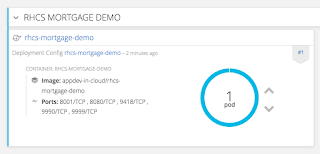 |
| Mortgage Finance process container deployed. |
Also note, the IP shown in the documentation above is just an example of what is generated on my local machine, yours may differ.
After installation, you're up an running with a fully installed, Cloud ready JBoss BPM Mortgage process project!
 |
| Red Hat Cloud Suite |
For more information around containers, a Cloud stack and why you need to care about this containerized stack for your application development, see the App Dev Cloud Stack series that takes you on a tour of the Red Hat Cloud Suite.
Stay tuned for more!
Stay tuned for more!
No comments:
Post a Comment
Note: Only a member of this blog may post a comment.