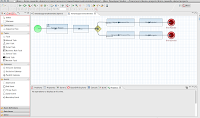 |
| Fig. 1: BPMN2 Modeler |
As of 12 Jan 2013, the Eclipse native
BPMN2 Modeler project has released v0.2.1. I think it is now time to us this thing instead of the dying RulesFlow editor supplied out of the box. The project site states that it will be included in the jBPM 5.3 release.
 |
| Fig. 2: Process designer |
You can see in figure 1 that the native editor looks pretty good, showing the process designed for my
Rewards Demo project based on JBoss BRMS. For completeness you can see the original process designer that ships with jBPM in figure 2, showing the same process.
Here are the steps needed to install the Eclipse native designer into your JBoss Developer Studio 5 (JBDS). Note that JBDS 5 is based on Eclipse Indigo, so those are the update sites you need for dependencies:
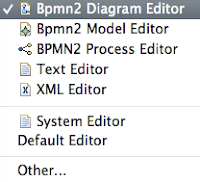 |
| Fig. 3: Modeler menu |
- Add the update site for Indigo as we need an EMF validation dependency: Help -> Install New Software... -> Add (Name: Indigo Updates, Location: http://download.eclipse.org/releases/indigo)
- Select in drop down boxes: Modeling -> EMF Validation Framework SDK, install it and restart JBDS.
- Add the update site for Indigo as we need an EMF validation dependency: Help -> Install New Software... -> Add (Name: BPMN2 Modeler Updates, Location: http://download.eclipse.org/bpmn2-modeler/site/)
- Select all component, install them and restart JBDS.
- When you now want to open a BPMN2 file, right click and your Open With... menu entry should show you a list like figure 3.
You are now ready to get rocking with designing your processes. Please
push feedback on the designer to the BPMN2 Modeler project team.
Other options
In the past we have outlined the use of JBoss BPM and rules tooling for other versions of JBDS:
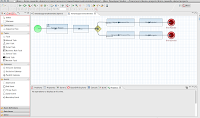

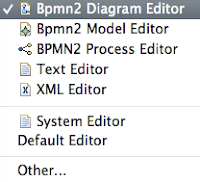

No comments:
Post a Comment
Note: Only a member of this blog may post a comment.